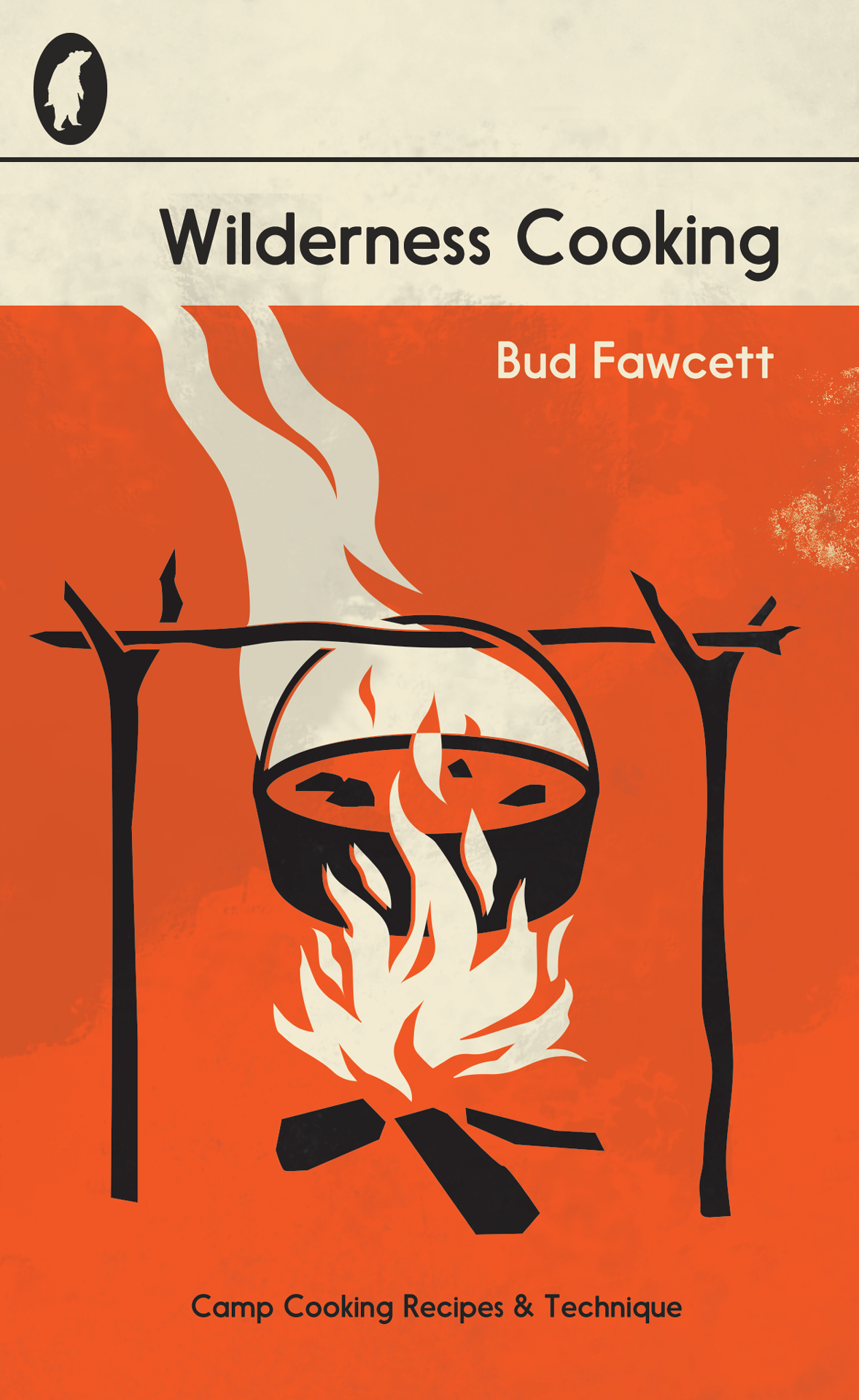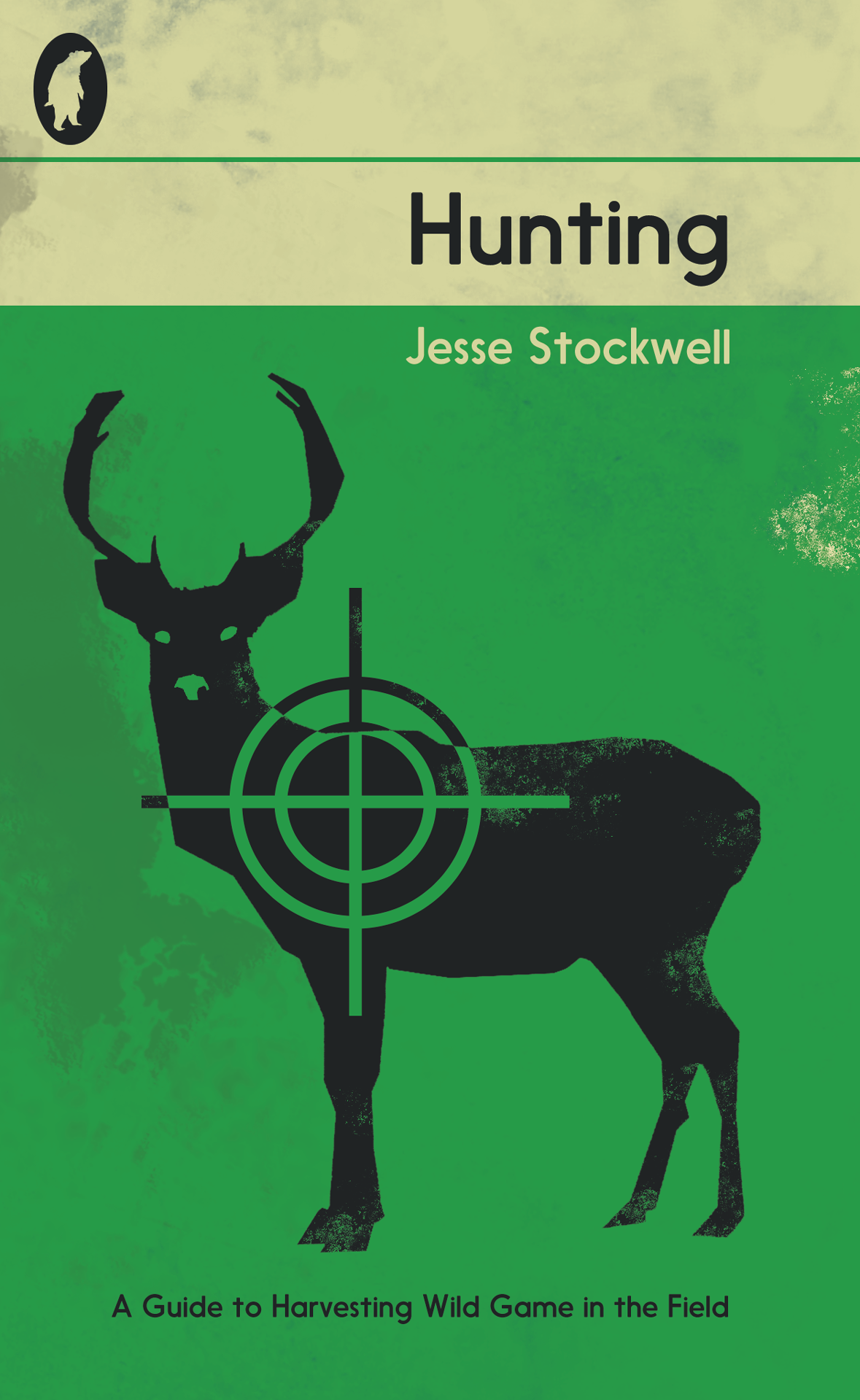The Long Dark
Role: Lead UI/UX Designer
Studio: Hinterland Studio
Platform: PC / Console
Release Year: 2014 (Early Access) / 2017 (Full Launch)
The Long Dark is a first-person survival game set in the isolated Canadian wilderness after a geomagnetic disaster. With a strong focus on solitude, realism, and environmental storytelling, the game intentionally avoids combat-heavy or action-centric tropes. My goal as Lead UI/UX Designer was to create an interface that honored this tone—immersive, quiet, and unobtrusive—while still delivering vital survival information.

Design Goals
Immersive UX: Eliminate intrusive HUD elements and rely on in-world cues for feedback wherever possible.
Minimal UI Clutter: Create a clean, focused interface that doesn’t pull players out of the environment.
Environmental Integration: Ensure all UI elements visually align with the game’s painterly, hand-crafted art direction.
Iterative Usability: Continuously refine based on community feedback and internal playtesting, especially through Early Access.

In-Game Cues Over Traditional HUD
Challenge:
How do you convey temperature, fatigue, and health without cluttering the screen or breaking immersion?
Solution:
We leaned heavily into diegetic feedback loops using visual and auditory cues:
Breath vapor density indicates ambient cold. More vapor = colder conditions.
Audio cues like shivering, grunting, or muttered internal monologue (“I can’t feel my hands…”) suggest deteriorating physical condition.
Player movement and vision effects subtly degrade with fatigue or injury (e.g. sway, blur, or stumble).
These cues allowed us to reserve HUD elements for only critical or contextual feedback, like inventory management or threat alerts.

Minimalist Interface Evolution
Challenge:
Early prototypes featured skeuomorphic UI—diary pages, book-like inventory—which, while immersive, became too cluttered and heavy.
Solution:
We transitioned to a stripped-back visual style:
Adopted chalkboard-style icons and low-opacity overlays that felt like annotations over the environment rather than gamey popups.
Implemented contextual menus that only appear when needed (e.g. during interactions, resting, crafting).
Developed a consistent color-coded icon language for status indicators (e.g. red for injury, blue for cold, yellow for hunger).
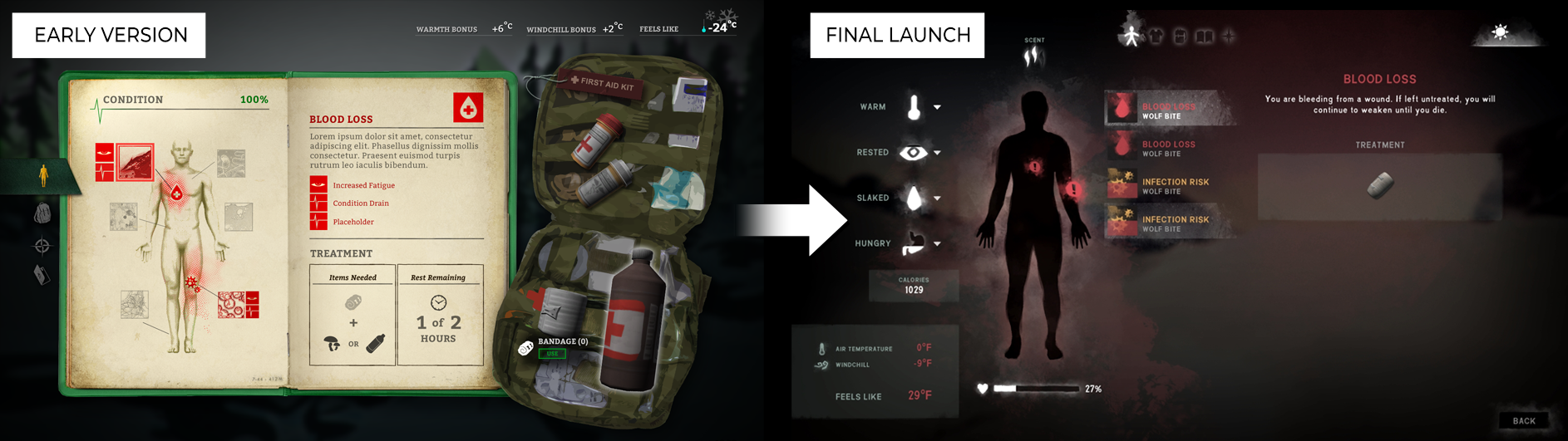

Typography & Visual Hierarchy
Challenge:
Avoid visual noise while maintaining information clarity in menus and UI overlays.
Solution:
Introduced a custom typeface and style guide to unify all menus and readouts.
Used type size, color, and bolding to establish a strong hierarchy—especially important given the game's reliance on survival stats.
Text overlays were lightly distressed to match the aesthetic of a weathered, handmade world.


Design Process & Tools
Built wireframes and mockups in Photoshop
Implemented and it iterated on UI directly in Unity
Conducted ongoing usability testing with internal QA and public Early Access players.
Worked with narrative, systems, and environment devs to ensure UI aligned with world-building and progression mechanics.

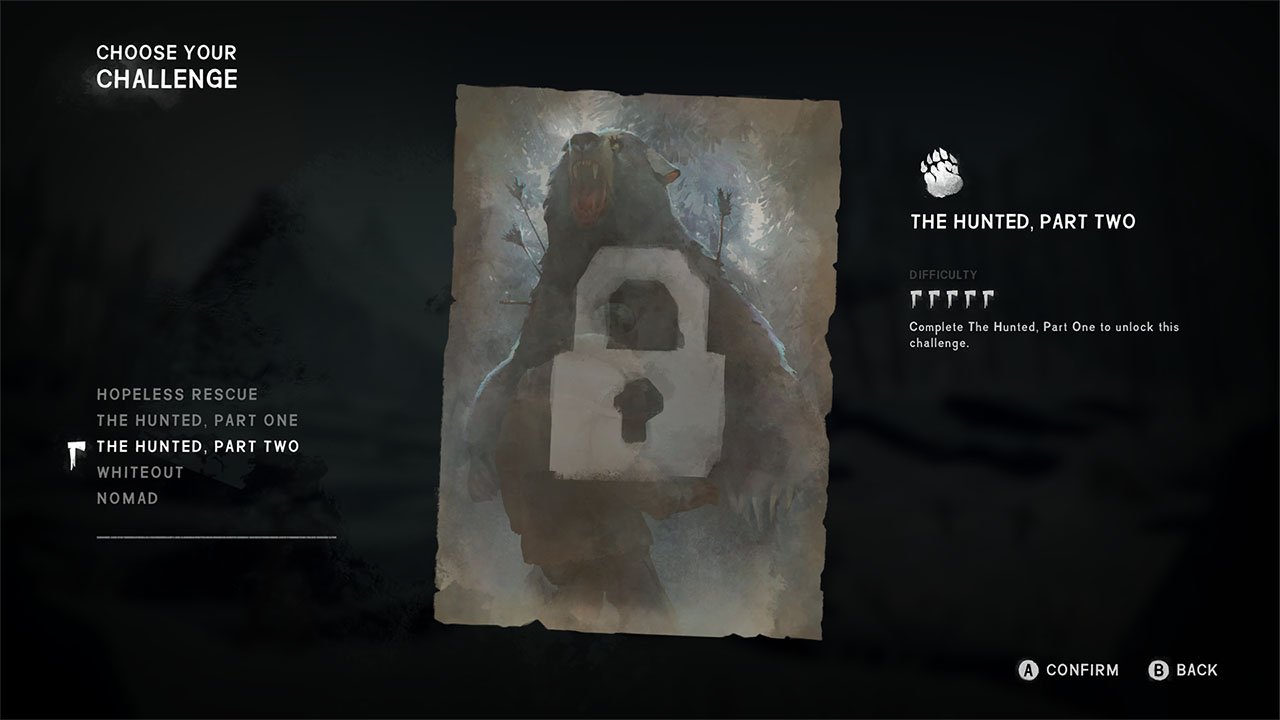




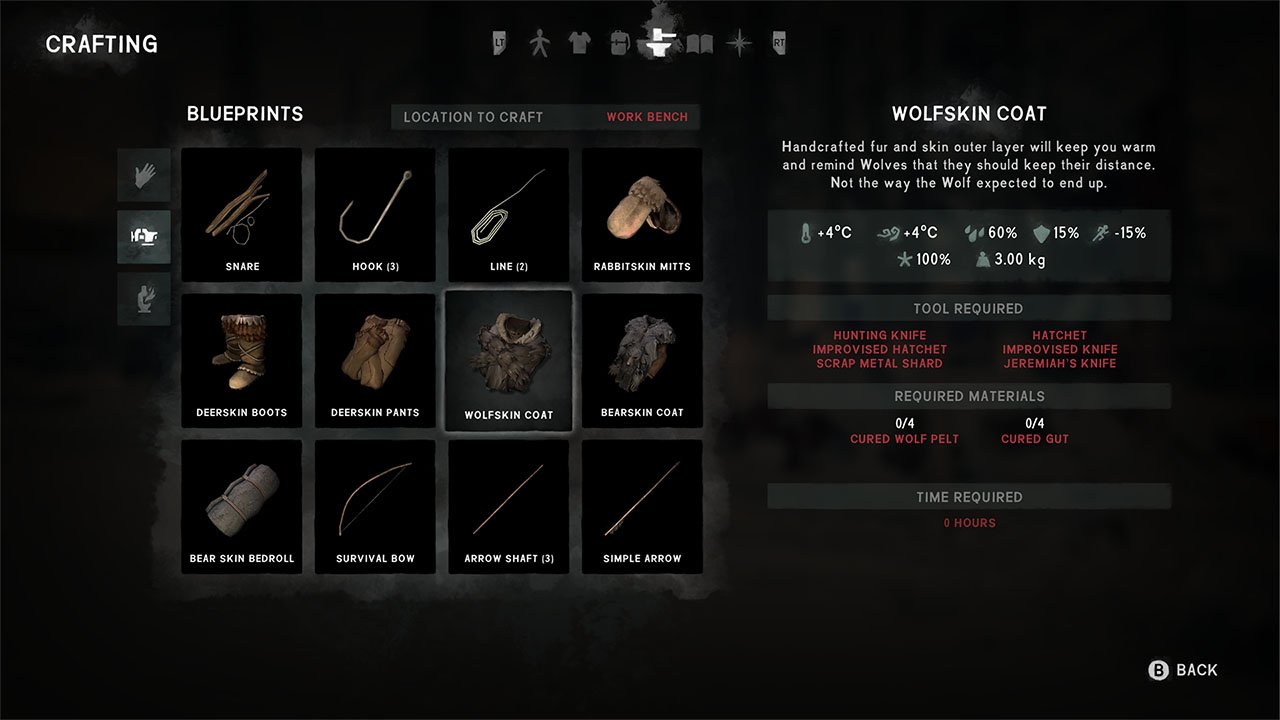




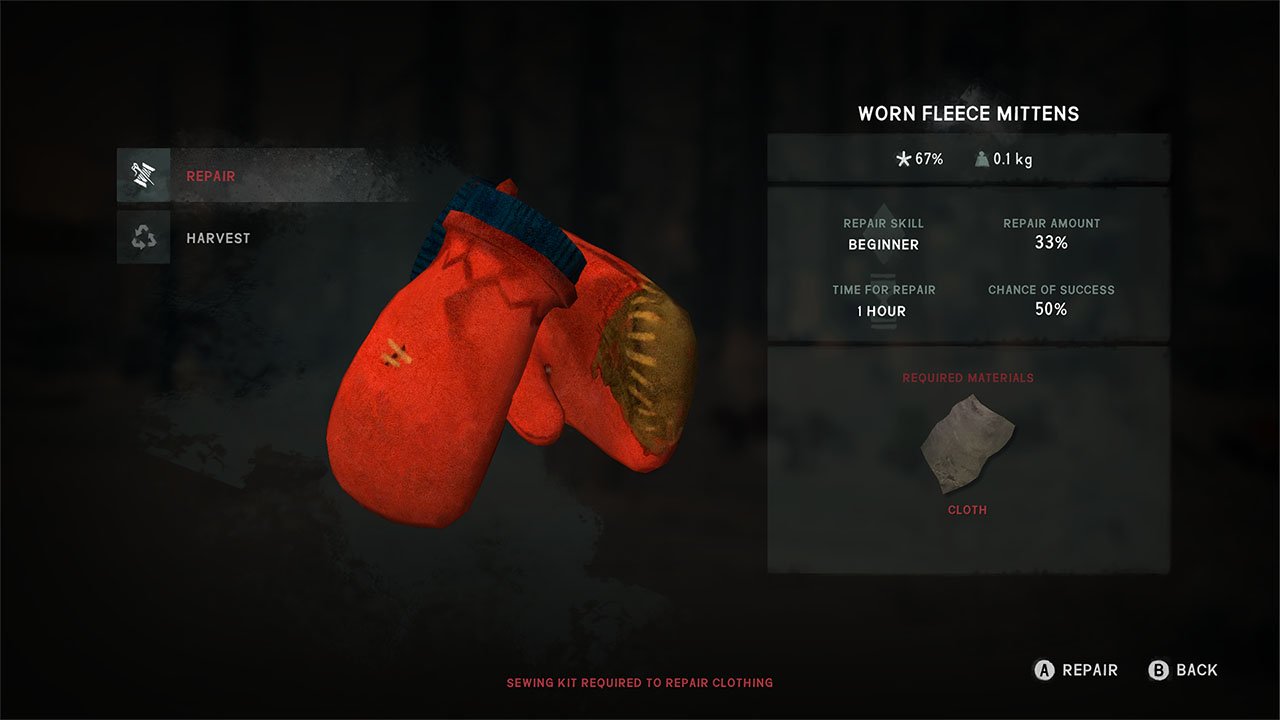
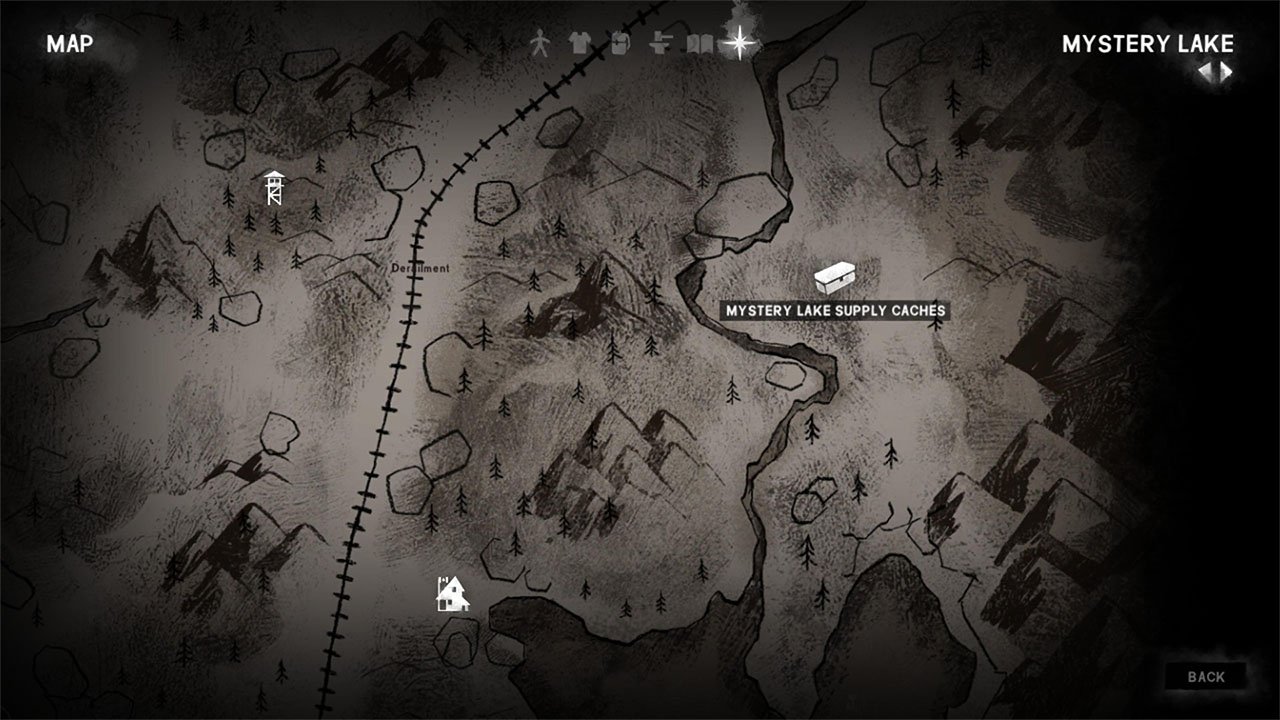

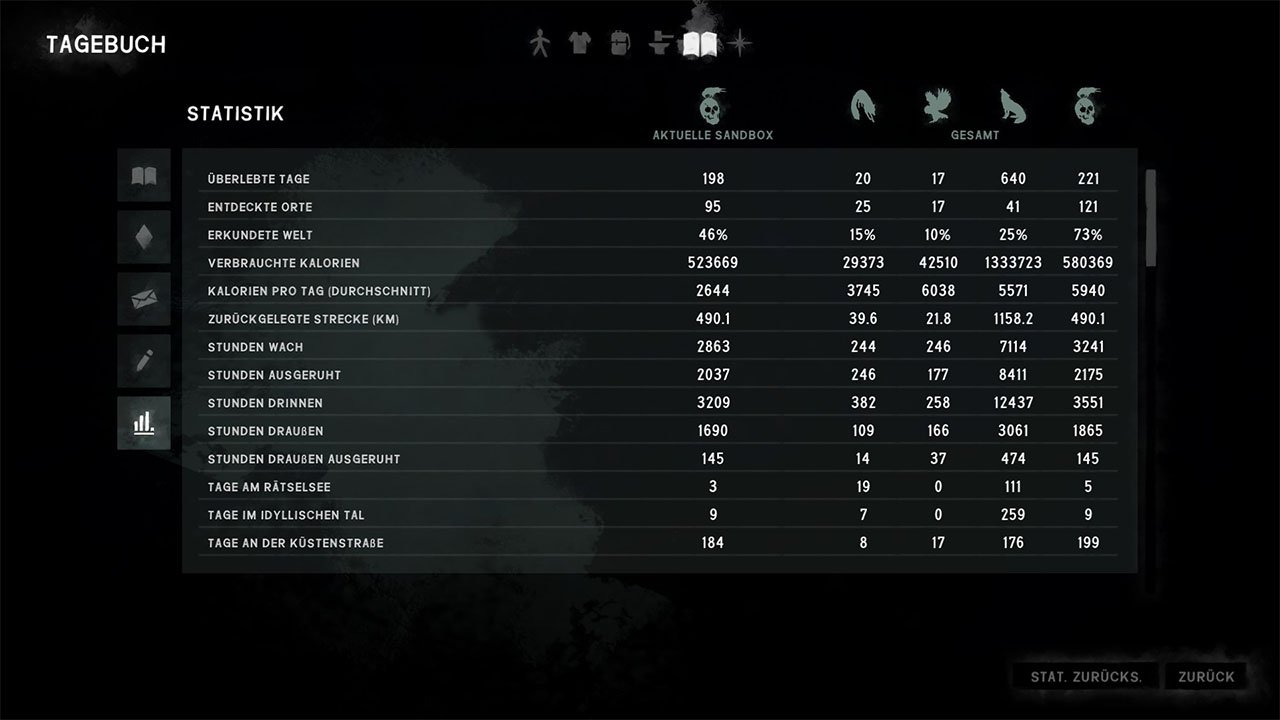


Outcome
Our minimalist, environmentally responsive UI became a cornerstone of The Long Dark’s identity. The game received critical praise for its immersive survival experience, with players frequently citing the absence of intrusive UI as a key strength. The approach also inspired UX trends in later survival titles, validating our strategy of trust and subtlety over traditional HUD bombardment.